Published
- 5 min read
Microsoft SPLA Academic for Education
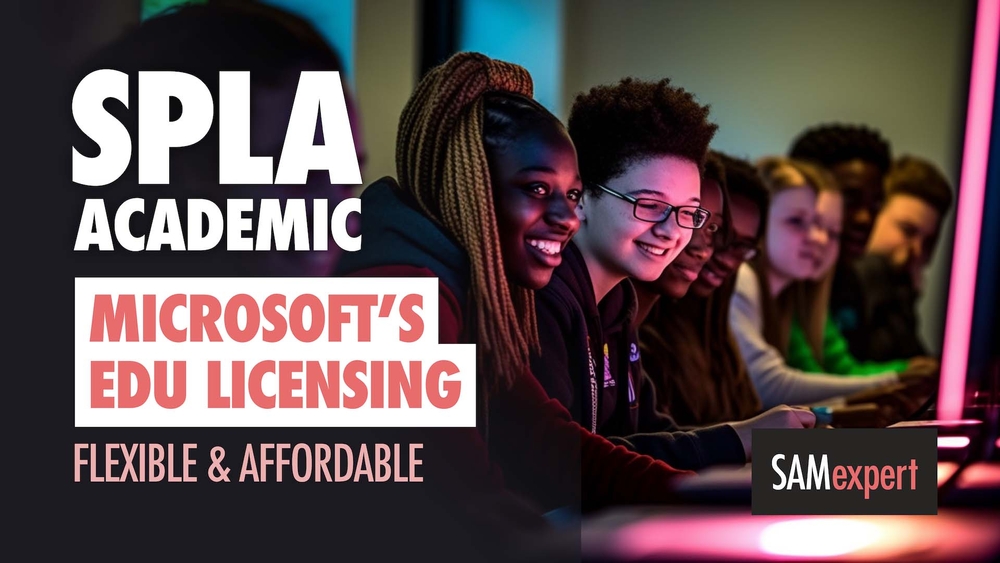
Microsoft SPLA (Services Provider License Agreement) licensing is a versatile option for educational institutions looking to deploy Microsoft products and services flexibly and at discounted prices.
Key Outtakes
- A substantial discount is available to educational organisations that want to use Microsoft SPLA – a flexible, cost-effective licensing program designed for hosted solutions.
- Eligibility varies per region of the World. Microsoft must recognise your organisation as a Qualified Educational User.
- Non-profit organisations not recognised as Qualified Educational Users cannot benefit from SPLA Academic pricing since 2019.
- Every service provider with a SPLA agreement has access to Microsoft SPLA Academic pricing. Tell them your organisation is a Qualified Educational User ASAP, so your next monthly bill includes the discount.
What is Microsoft SPLA?
Microsoft SPLA is a licensing program designed for service providers and independent software vendors (ISVs) who want to provide Microsoft software and services to their customers.
Key points:
- SPLA is designed for hosted solutions,
- Licenses are included in the cost of the provider’s service,
- The monthly billing cycle allows increases and decreases in required licences each calendar month.
The Academic Licensing Program in SPLA
Microsoft SPLA Academic is not a specialised version of the standard SPLA program.
It follows the standard terms and conditions of Microsoft SPLA. The only difference is the discount available to eligible educational institutions.
What Educational institutions are eligible for Microsoft SPLA Academic pricing?
Microsoft must recognise you as a Qualified Educational User. The definition varies per region.
In the USA, eligible entities include a wide range of educational institutions, from K-12 schools to colleges and universities, as well as accredited early childhood programs and administrative offices or boards of education.
In the EMEA region, eligible organisations encompass academic or vocational institutions accredited by the relevant governmental regulatory agency, as well as local, regional, or national administrative offices of one or more educational institutions.
It’s important to note that not-for-profit, full-time teaching institutions or organisations that are non-academic, non-government recognised, or focused on continuing education are not eligible for SPLA Academic.
To determine if your organisation qualifies for Microsoft SPLA Academic, carefully review these criteria and consult with your service provider and a Microsoft representative to discuss your situation.
Key Components of Microsoft SPLA Education
Microsoft SPLA Academic follows the standard terms and conditions of the Microsoft Service Provider License Agreement program. Here, let’s quickly recap the core, fundamental points.
Subscription Licenses
Microsoft SPLA Education uses a subscription-based licensing model, allowing you to license software on a monthly basis. It offers greater flexibility than traditional Microsoft licensing models that often require upfront investments or long-term commitments.
Per-User Licensing
Some Microsoft products and services under SPLA Education are licensed per user. Each user requires a license to access the software or service.
Per-Processor Licensing
Certain Microsoft products, such as server operating systems and database management systems, are licensed per processor under SPLA Academic. This licensing model is based on the number of processors or cores in the server running the software rather than the number of users accessing it.
How to Get Started with Microsoft SPLA Education
To begin using Microsoft SPLA Education, follow these steps:
- Verify your institution’s eligibility and gather the required documentation.
- Contact your Microsoft SPLA provider to discuss your needs and obtain pricing information.
- Begin deploying Microsoft software and services to your users.
Microsoft SPLA Academic Best Practices
Monthly License Reviews
The responsibility for license compliance in SPLA is mainly on the provider. However, conducting regular SPLA license reviews is a good practice to ensure that you are fully compliant and, more importantly, only pay for what you need.
One of the most critical areas to address is regularly checking the list of authorised users and removing unnecessary access every month. Remember that each user authorised to access server software or service requires licenses regardless of actual access.
Additionally, look for unnecessary software such as SQL Server databases you do not need.
And last but not least, identify and eliminate usage inconsistent with SPLA. For example, the SPLA program does not recognise “free” or “bundled” licences for development and testing that come with Visual Studio Subscription.
Proper Documentation
Keep accurate records of your Microsoft SPLA Education licenses, including the number of licenses, assigned users, and the products and services they cover. It will help you manage your SPLA service-and-license costs more effectively.
Training and Support
Ensure your faculty, staff, and students receive adequate training and support in using Microsoft products and services to help them make the most of the tools available and maximise the benefits of your SPLA Education investment.
Frequently asked questions
Can non-profit organisations benefit from Microsoft SPLA Academic pricing?
Non-profits in EMEA are not eligible for SPLA Academic pricing since 2019. In other regions, you can check your institution’s eligibility here.
Do Microsoft SPLA Education licenses include Software Assurance?
No, Microsoft SPLA Education licenses do not include Software Assurance. However, they provide access to the latest versions of Microsoft software and services, ensuring your institution is always up-to-date.
How does Microsoft SPLA Education compare to other Microsoft licensing programs for education?
Microsoft offers several licensing programs for educational institutions, each with its own benefits and requirements. Microsoft SPLA Education is particularly suitable for institutions seeking flexibility and scalability, as it allows you to license software on a monthly subscription basis.
What happens if my institution no longer meets the eligibility requirements for Microsoft SPLA Academic?
If your institution no longer meets the eligibility criteria for Microsoft SPLA Academic, you can continue using SPLA licences under the regular, Corporate price list. Alternatively, you may discuss BYOL (Bring Your Own License) options with your provider. If your eligibility changes, it is essential to communicate it with your service provider ASAP to maintain compliance.